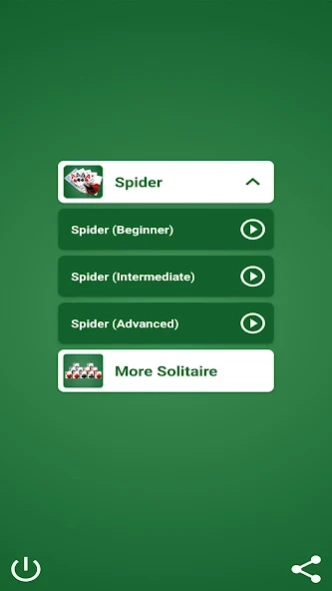Spider Solitaire 1.4.18
Free Version
Publisher Description
Spider Solitaire - Playing cards
Spider Solitaire
Remove all the cards from the table in the fewest number of moves.
Spider Solitaire is played with two decks of cards. Depending on the difficulty level, the decks consist of either one, two, or four different suits.
The cards are arranged in ten columns. The top card in each column is face up, the rest are face down. The remaining cards are piled in the lower-right corner of the table.
To win, you must remove all the cards from the table by building columns organized in descending order, from king to ace. At intermediate and advanced levels, the cards must also match suit.
When you succeed in building a sequentially-ordered column, it flies off the table.
If you run out of moves, click the pile at the bottom of the table and Windows deals a new row of cards.
You aren't limited to moving just one card at a time. If a run of cards are all in the same suit, and arranged in numeric order, you can drag them around as if they were a single card.
About Spider Solitaire
Spider Solitaire is a free app for Android published in the Card Games list of apps, part of Games & Entertainment.
The company that develops Spider Solitaire is PAINONE. The latest version released by its developer is 1.4.18.
To install Spider Solitaire on your Android device, just click the green Continue To App button above to start the installation process. The app is listed on our website since 2024-04-09 and was downloaded 1 times. We have already checked if the download link is safe, however for your own protection we recommend that you scan the downloaded app with your antivirus. Your antivirus may detect the Spider Solitaire as malware as malware if the download link to com.painone7.SpiderSolitaire is broken.
How to install Spider Solitaire on your Android device:
- Click on the Continue To App button on our website. This will redirect you to Google Play.
- Once the Spider Solitaire is shown in the Google Play listing of your Android device, you can start its download and installation. Tap on the Install button located below the search bar and to the right of the app icon.
- A pop-up window with the permissions required by Spider Solitaire will be shown. Click on Accept to continue the process.
- Spider Solitaire will be downloaded onto your device, displaying a progress. Once the download completes, the installation will start and you'll get a notification after the installation is finished.